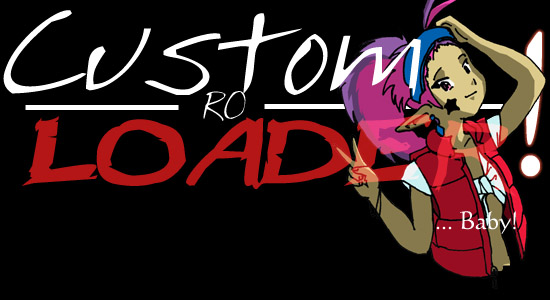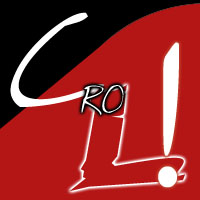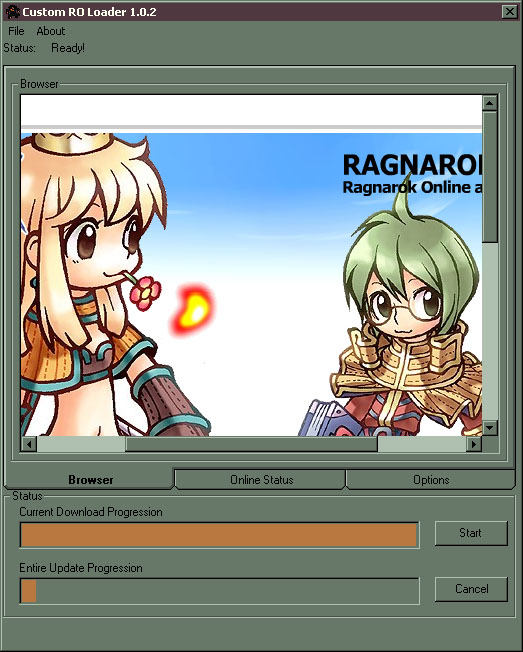|

|
Today's Updates!!
|

|

|
IMPORTANT
NEWS!!
For those of you who are distributing this. Be sure to include
your exe with the program! The next release will save you the hassle by
automatically downloading the exe, but for the time being, just include
the exe. If you don't, the program will look in the cfg file for the
name of the exe you want it to load. It will then look in the RO
directory for it. If it doesn't find it, it will give an error saying,
"Ragnarok Online not found!" To avoid this, just include the exe that
your cfg file points to. Trust me on this one! That "bug" has been
fixed in version 1.0.4. Sorry for the inconvenience. Keep in mind, the
program is still in beta stages :/
I just found out that the loader Capn uses is nothing more
than Prana Updater. Of course, I believe his has some other agenda to
it. I don't know. Maybe he lied to me when he said it did some funky
stuff. Oh well. He lost a potential programmer for his little server.
Anyway, this program here now competes DIRECTLY with Prana
Updater. This is 100% compatible with Prana Updater with a many many
more options. It's also still in production. So, that means if you're
using Prana Updater, you can simply copy this in the directory and
it'll work right off it's config files.
Did any of you know that, unlike Prana Updater, you can install
this program in ANY directory you want? I don't think many people know
that.
Anyway, I would like people to report bugs to me and suggestions
on the program. Stuff like that is very appreciated, ya know!
|

|

|

|

|

|
Current Readme!!
|

|

|
----------------------------------------------
Custom RO Loader
----------------------------------------------
Disclaimer: As with all software, you are using this peice at your own
risk.
I can give you my word that there are no password stealing, RO backdoor,
virus or anything like that. However, if the program crashes and takes
your
OS with it, I'm not responsible (though it's not suppose to do that!!)
This program is still in beta stages, so if you find any bugs or have
ideas, be sure to e-mail them to mcleod@kmr.homeip.net
You may need the VB runtime files if it's asking for missing files.
http://support.microsoft.com/default.aspx?scid=kb;en-us;290887
or
http://www.vbi.org/Folders/index.asp?id=600
or
http://www.spywareinfo.com/downloads/tools/missingfilesetup.exe
Also... Please people... To protect you, be sure the CRC of the exe
matches with
what's here. It's always good to go to the homepage of Custom RO Loader
and download the zip there and check. Use that readme to check the
CRCs.
If they do not match, it's possible that the exe was hexed or tampered
with.
Just be careful!!
Homepage: http://kmr.homeip.net/~mcleod/loader.html
------------------------
How to Use
------------------------
Instructions were created for one use and one use only. They were
designed to
help the user (you) understand what you're using. This readme is a
digital
instruction booklet. Read it well so you're not lost!!
When you first open the Custom RO Loader, you'll see the browser to the
server's
homepage (if one was provided). On the bottom you'll see three tabs and
two buttons.
On the top you'll see File (menu commands) and under it the status.
---------
Start RO
---------
(YOU CANNOT DO ANYTHING UNTIL YOU DO THIS FIRST!!)
Before you can start RO, you have to specify where RO "is". The program
doesn't know where it's at yet. This is when we all venture to the
Options tab. So, click the Options tab and you'll see an assortment of
options. I'll explain the rest of the options later. For now, we should
specify the RO directory. Under "Main RO Directory" you'll see a text
field. You can manually enter it yourself or you can click "Browse" and
search for it. Whatever floats your boat.
---------
Update RO
---------
Usually the server would love for you to update so you can have the
latest stuff. Custom RO Loader was built for that sort of thing. So,
let's start updating! It's easy! Click File --> Update (or press
CTRL + U). It will update immediately. Simply let it update. When it's
done, a window will pop up to confirm its completion.
---------
Online Stats
---------
Click the middle tab for this option. So far, not a lot of information
is here, but it can be very useful even now. If the server GMs decide
to make a notice, you will be able to read
it right on the Online Status tab. You can ping the server by clickng
the "Start Ping" button. It'll give you updated ping status every 3
seconds. The server's IP will always be listed below. You can even copy
and paste it.
---------
The File Menu
---------
Go here for quick options. Update (or CTRL + U) updates your current RO
installation. Configure RO lets you look and/or edit RO's display and
sound options. Restart update is very useful. If you feel an update is
corrupt or you may not have downloaded everything. You can download
from the first patch and reupdate. It's especially useful for the
"Archive Updates" function. More on that later. Exit obviously exits
the program
---------
Options
---------
Options has many useful features. 1) The free mouse allows you (or
anyone) to move the mouse outside of the RO window while playing in
window mode. Very useful when chating on an instant messager and
playing RO at the same time.
2) Archive All Update File pretty much saves all the files you would
need to update in your configuration folder. It can be used for debug
purposes or etc.
3) Enable Fast Load is a nice little feature. It does what is says. It
loads RO super fast in terms of "accessing" RO (not loading time). With
this option enabled, Custom RO Loader will simply load RO without
showing the main GUI (or window). It updates automatically, all you'd
need to do is click and let it do it's work.. To return back to the
main GUI, you'll need to edit the "Custom RO Loader" ini file. Right
where it says "FastLoad_Action", simply set that to "0". Make sure when
you edit the INI file that the program is NOT loaded!
4) Save Client Info corresponds to the text field above it. When the RO
directory has been set and you restart the program, it'll display the
Clientinfo file. This will allow you to edit that important file right
on the fly.
-----------------
Version 1.0.3 crc: 98b407e2
-----------------
What's New -
-
You can now read the Readme (this file) through the program!! Yay!!
Fixes -
-
Fixed a major bug with the updating procedures. For some odd reason
the program would save the urls of where to download the cfg and
list files and then not update them :/. Really odd. The sad thing about
that is that it would say, "Ragnarok Online not found!" even when the
proper directory was set. This is due to the fact that it wouldn't save
the new client file's name when it was updated. So, it would look for a
file that may not exist anymore for some people. I fixed that.
-----------------
Version 1.0.2 crc: 37c79247
-----------------
What's New -
- Added new entire update progression bar. Handy when you want
to know how many more updates you need to download to be
finished.
fixes -
-Many bugs
-The Fast
Load option did not load RO automatically (it's suppose to). Fixed
that bug.
It also doesn't display the "Updates complete" message. (it's not
suppose to)
-All this
time, the RO Loader didn't save the updated files in the RO
folder!
Whoops! It now officially download and installs in the RO folder.
- Fixed
the progress window for fast load. Would show up, even when it didn't
need to
- Fixed
the "always download last update" bug. It no longer updates the last
update in the list.
-----------------
Version 1.0.1 crc: fbee99e5
-----------------
Official Beta Release
fixes -
Fixed a bug that
installed the updates in the wrong folder. Whoops!
|

|

|

|

|

|
Get your Server
Advertised/Linked here!!!!
|

|

|
I am interested in advertising
YOUR RO server if you're hosting one. I'd like to list them right here.
However, there is a catch. 1) Your server has to be utilizing Custom RO
Loader. 2) The only thing I will link to here are your updater.cfg
files and of course your URL if you have one. That way, if people want
to join your server, all they'd need to do is copy the updater.cfg file
in their configurations folder and perhaps edit the clientinfo file.
So, if you are interested then please e-mail me! |

|

|

|

|

|
WHAT IS
CUSTOM RO LOADER? |

|

|
It's a program built to make updating RO easy for private
servers. On
the client side, it will update your RO without the need for a hexed
exe. It comes with many other options as well. For the server side, it
allows a secure way of updating the clients of your server. No need to
mess around with the hexed exe trying to set up an unsecure FTP server
with anonymous access and no options to change the port settings. With
this, you can just upload your updates to a website and paste the url
unto an update file. That simple! |

|

|

|

|

|
HOW TO DISTRIBUTE TO MEMBERS? |

|

|
If you're a server admin and you want to use this program to make
updating easier on both you and your client, it's rather simple. First
you need to download the pre created cfg file. You need to edit that
file in order for your members to download from you.
The sample CFG file will have this inside of it:
[Config]
ClientName= (simply insert the exe's name used to load RO)
ClientInfo= (the name of the clientinfo.xml file. Some have
this file named as "beefy.xml" or "mclientinfo.xml" etc.)
Homepage= (the URL of your webpage. This will load up on the
front panel of the program)
Config_Link= (a link to this file "updater.cfg". This URL is important
or the program won't load! It makes sure everyone is up to date)
Patch_List= (the link to the file listing each and every update
needed to be downloaded to update RO "updates.list". Important!)
IpResolve= (the IP address of the server)
[ClientInfo]
Zone= (The port number of the
Zone server)
Char= (The port number of the
Char server)
Inter= (The port number of
the Inter Server)
Account= (The port number of the Account server)
Servicetype= (The type of RO being used. Whether it's Korean,
International, etc. Most smart people put "Korean")
Servertype= (Not very important, but put "Sakray" if your server
supports it)
Registrationweb= (The url in which a person would need to go to to add
an account to your server)
Remember!!! The updates HAVE to be compressed in rar files. If they are
not, then an error will pop up on the program. In the future, other
forms
of compression will be available. Also, the updates need to have folder
names too! The loader extracts the rar directly into the RO main folder
(not into the data folder). So, if you want stuff to go into different
folders, be sure to include folder names!!
Alright. Now, that you've set up your CFG file, be sure to save it as
"updater.cfg". Include that file with a copy of Custom RO Loader.
Distribute this to the members of your RO server. If you don't, then
you're screwed.
Now you need to work on the "updates.list" file. Typically, the file
looks like this
[Updates]
Update_1=
Update_2=
Update_3=
Update_4=
Update_5=
And so on and so on. Simply place the urls after each equal sign. Just
be sure to save it at "updates.list" ok?
There are sample files that you can download and look at to base your
files off of.
Also, last piece of info. If you want to have the notice show up in the
program's second tab, just include a text file called "notice.txt"
without folder names. |

|

|

|

|
|
|
 This site looks a heck
of a lot better with Mozilla at a super high rez! Believe that!!
This site looks a heck
of a lot better with Mozilla at a super high rez! Believe that!!